Did you know that digital learning tools like video recorders can help your child learn?
Not only can they speed up the process of remembering, but they can help them with the assimilation of new information too.

With computers now an indispensable part of everyday life there are all sorts of clever apps and programs to help our kids learn.
This post may contain affiliate links. This means if you buy something after clicking on a link, I’ll earn a few pennies to help me keep creating posts like this, at no extra cost to you!
Of course, knowing what they are and where to find them is easier said than done. So, if you want to know the best digital learning tools to install for your child this collaborative post takes a look at five of the best, and how to choose the right one for you and your family.
5 of the best digital learning tools to install for your child
First of all, let’s talk about the top list of learning tools to install for your child. We’ll discuss tools in general that your child may need during their school education, and comment on each so you know exactly how you can use them.
Digital tools to help your child to learn
1. Operating system software
Operating systems or OS will help your kids run their computer system. You choose the OS when choosing your computer, and the choice is usually between Windows and Mac operating systems. If you don’t know where to start, read this article about the best Mac for students.
2. Internet browser
Just like operating system software, we all need a web browser in order to access to the internet and search for content online. Make sure you have reviewed all the settings and set age-appropriate filters to keep your children safe online.

3. Media player
A media player is a must-have for any computer because without this software, kids won’t be able to play multimedia audio and video files. These are especially important when it comes to accessing homework set online and playing educational games set by school on third-party sites.
4. Antivirus software
Make sure your child has antivirus software stored on their computer because it’s the only way to prevent attacks and viruses that may leak into your computer when something is downloaded.

5. Presentation & recording tools
Nowadays kids can be expected to prepare school projects and presentations from as young as five. Recording programs are important because kids may have to record lessons in order to repeat something later and prepare for exams. A video recorder for Mac may resolve this kind of problem and help your child learn efficiently.

Remember to choose all computer programs for kids carefully. This is especially important in the times we’re living in now as it could be you who ends up doing the teaching (see a short rant about remote learning for more!)
What type of learner is your little learner?
We all have different styles of learning, but have you ever stopped to think about what that means? The VARK model categorises learning styles into visual, auditory, text, and kinesthetic, and knowing which category your child falls into can help them learn.
Visual
Visual learners absorb information through graphics, maps, images, schemes and so on. Videos are also a great help in teaching them new things.
Auditory
Auditory learners absorb information by hearing it. They can listen to a class, and after it finishes, they’ll already remember all the things that were discussed in it. This makes them perfect for success in distance learning.
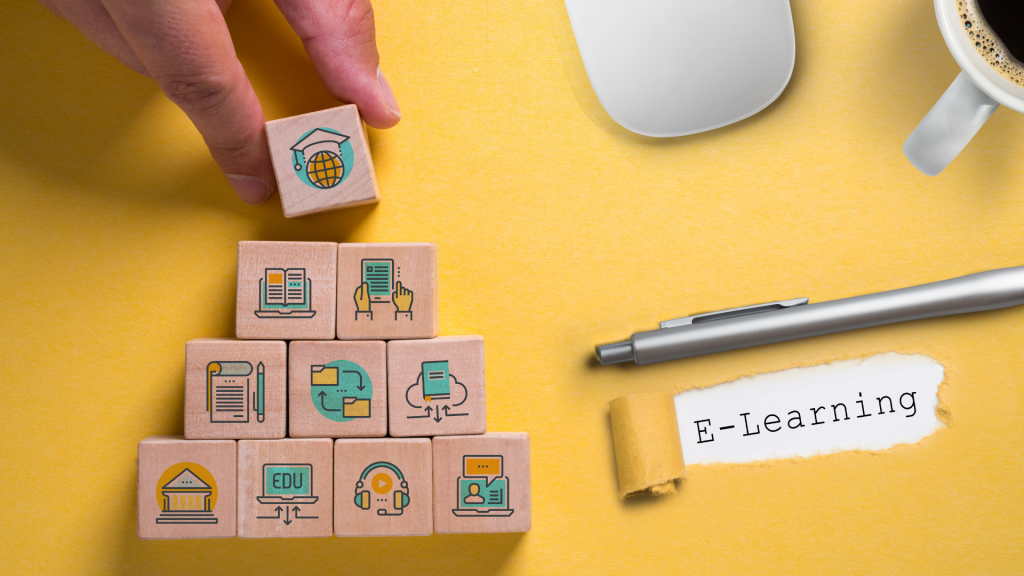
Reading/writing
The third VARK style is those who learn best through text and reading and writing. Once they read something, they tend to retain the information straight away.
Kinesthetic
Kinesthetic learners are rare in that they learn by touching and doing. Kinesthetic learners tend to be very creative and can resolve any kind of problem in the most interesting and unexpected way. For more on this read this article about learning styles.
As parents we all want to help our children learn by providing all the tools they need, and by keeping up to date with all the latest tools and software we can be safe in the knowledge we are doing just that.
This is a collaborative post.
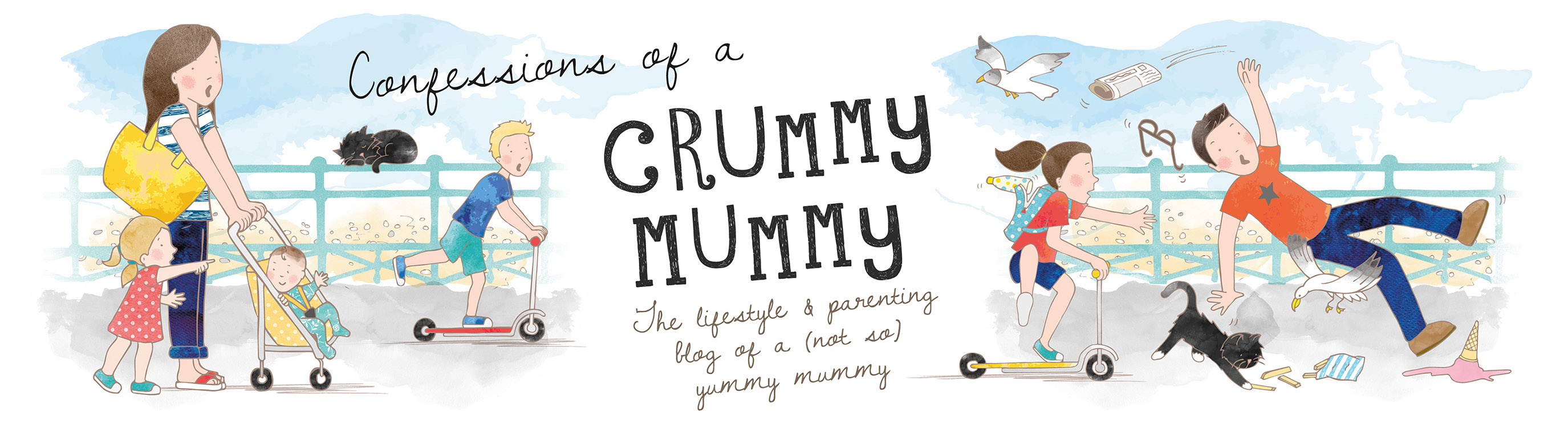
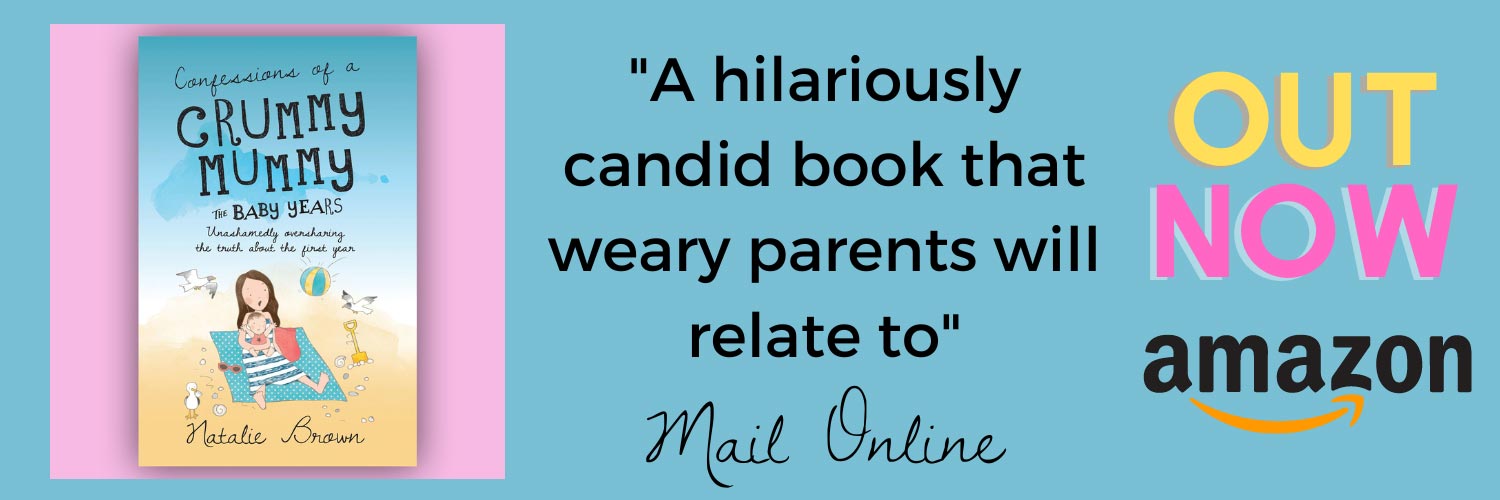
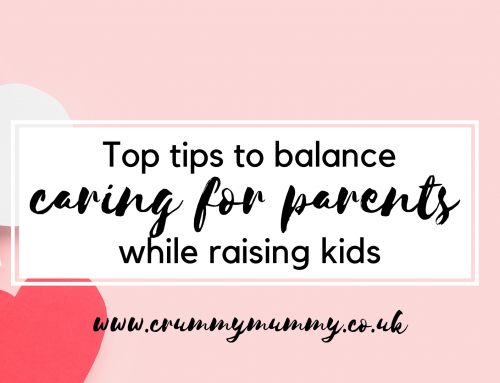
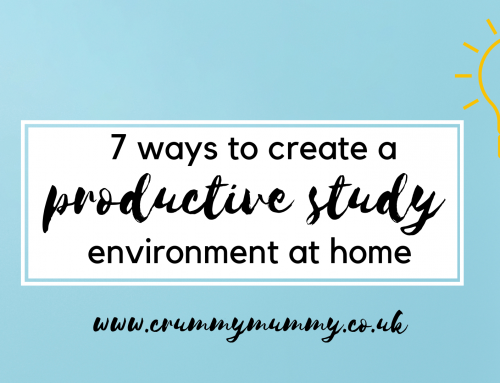


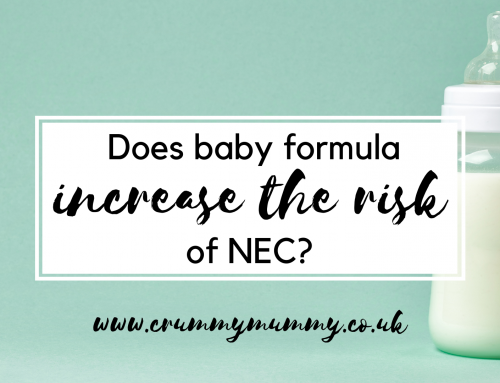





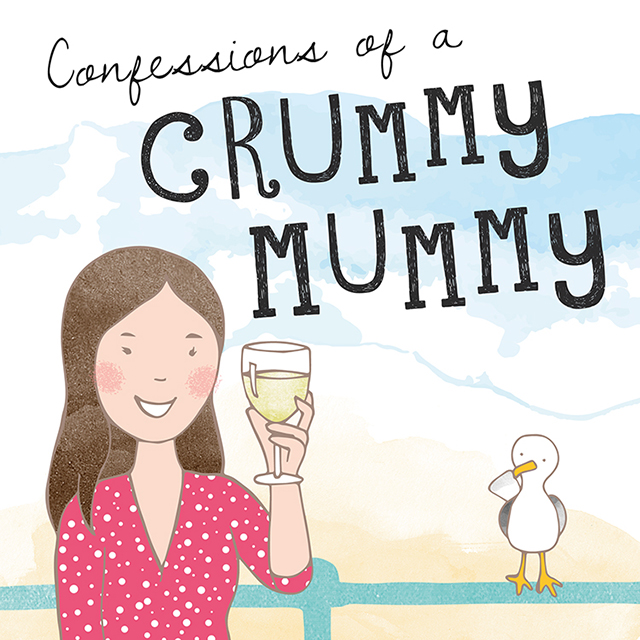












Leave A Comment